How to Design Landscape Greeting Cards for Printing

This tutorial walks you through the design process for landscape Greeting Cards using Adobe Illustrator and InDesign, so you can create print ready PDFs for you or your client’s very own personalised greeting cards.
1. First download the artwork template choosing your preferred format, card size and orientation. The document requirements have been correctly set up for you, and you can see instructions on where to place your design.
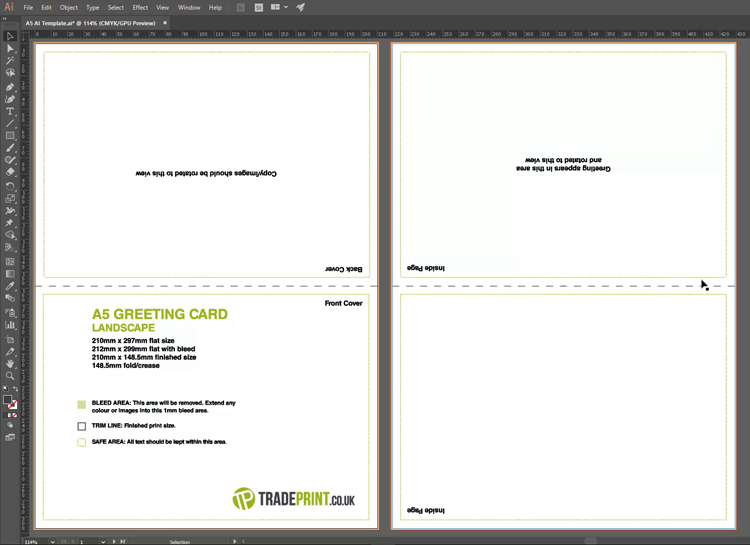
2. Place the front cover on the correct section, on this template that’s the bottom left. Above that is the back cover where you can place any copyright information or contact details. Ensure the back cover is rotated 180°. Delete the template to leave just your design on the artboard.
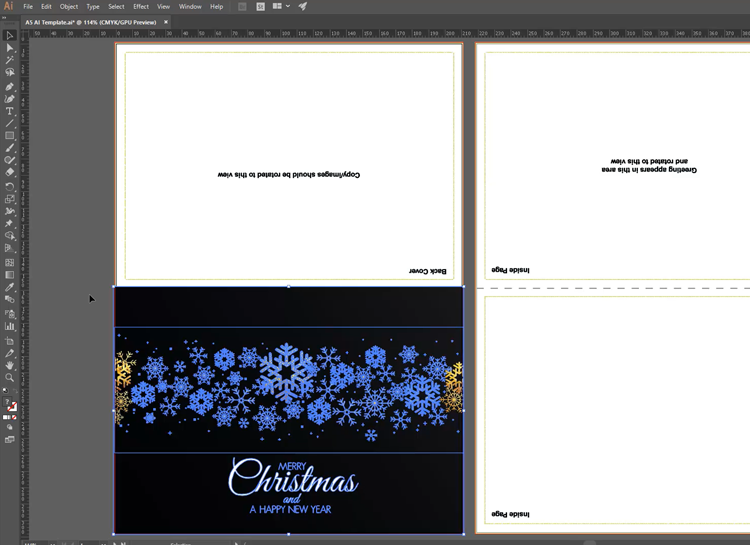
3. Next place your message on the top right section.
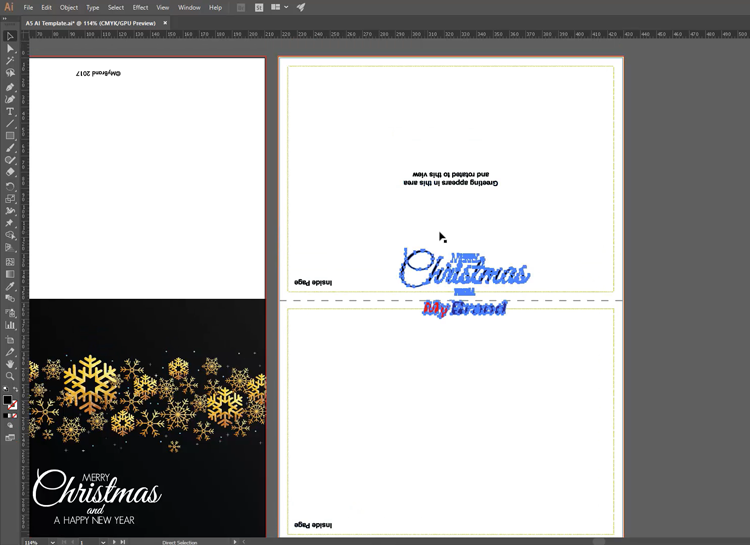
4. Rotate 180°, and delete the template.
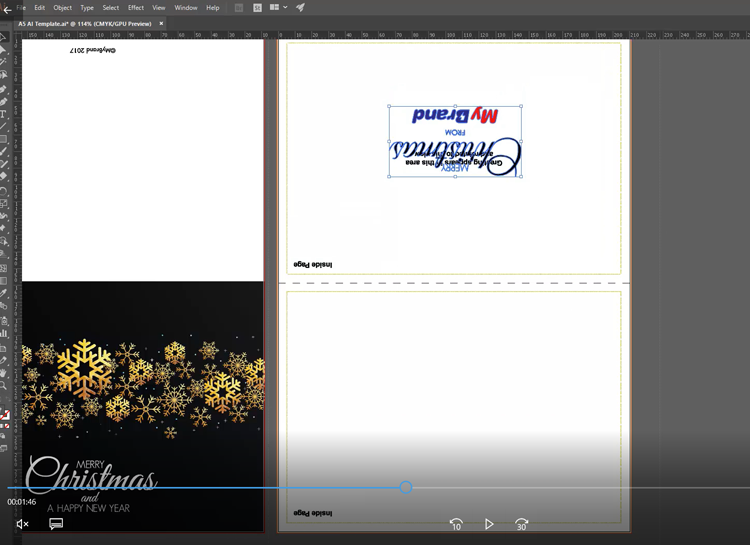
5. Your completed artwork should look like this.
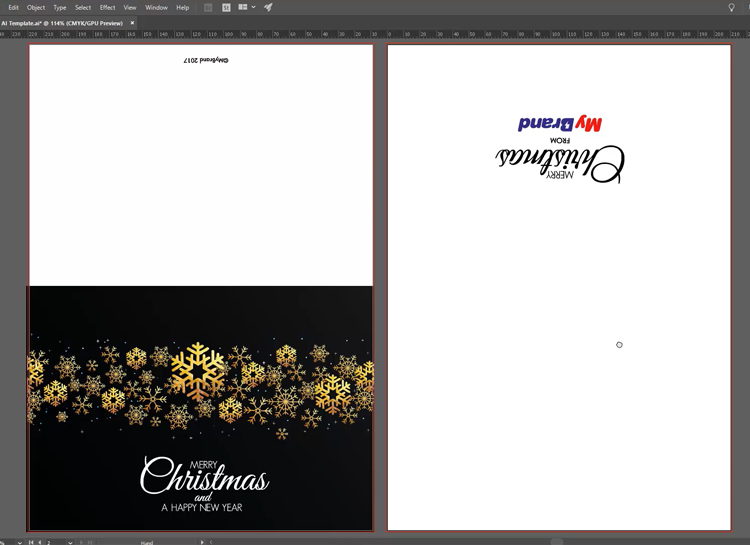
6. If you’re using InDesign, this is how your artwork is set up.
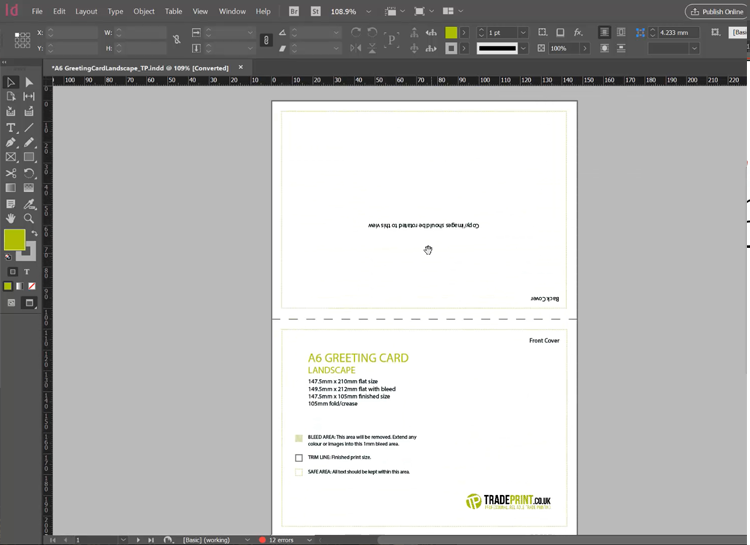
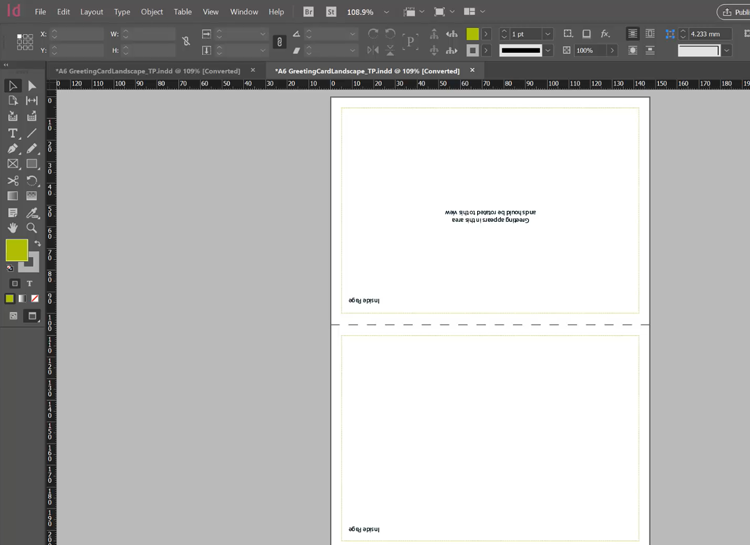
7. Ensure your fonts are outlined and the template settings have not been adjusted. Save as Adobe PDF in Illustrator, or export as PDF in InDesign. Choose high-quality print, and ensure the compression is automatic so images stay in their high-resolution format. Add trim marks and registration marks. Check document bleed, and save.
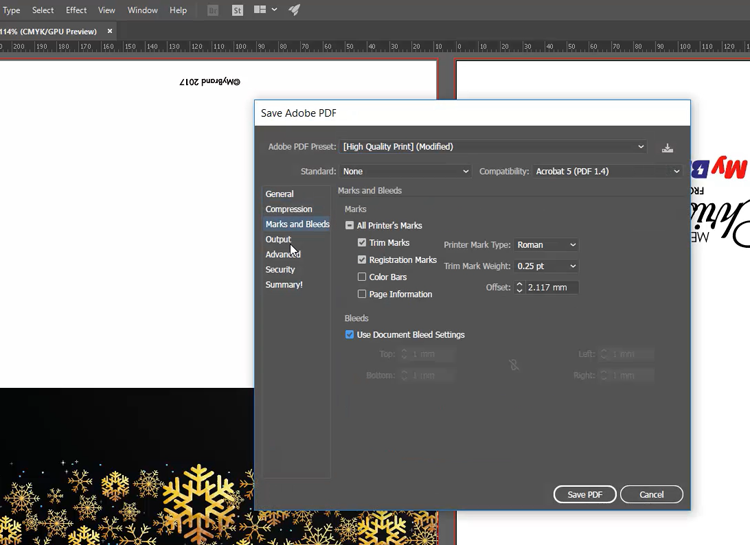
8. You now have a print-ready PDF file, suitable for sending for printing!
Job done!
If you still have questions about setting up your artwork, then get in touch! We’re always happy to help. Or if have your artwork ready, browse our greeting card products below.
Recent Posts
Categories
- How To Guides (36)
- News (34)
- Business Cards (14)
- Charity (14)
- booklets and brochures (11)
- Events (10)
- Booklet Printing (7)
- flyers (7)
- Case Studies (6)
- folded leaflets (6)
- marketing materials (5)
- Awards (4)
- Gloss Laminated Finish (4)
- Matt Laminated Finish (4)
- Display Boards (3)
- Drop Shipping (3)
- Emma The Elephant (3)
- customers (3)
- design (3)
- direct mail (3)
- dundee (3)
- envelopes (3)
- foamex display boards (3)
- greeting cards (3)
- health and safety (3)
- hospitality (3)
- Corrugated Plastic Boards (2)
- Election (2)
- Election printing (2)
- Finding Prospects (2)
- Online Designer (2)
- back to work (2)
- banners (2)
- correx (2)
- greetings cards (2)
- rebrand (2)
- sustainability (2)
- 100gsm uncoated (1)
- 120gsm uncoated (1)
- 400gsm Matt Laminated Flyers (1)
- Artwork Services (1)
- Cross Fold (1)
- Customer Success Team (1)
- DTF (1)
- Design Week Awards (1)
- Double Parallel Fold (1)
- Edinburgh (1)
- Education (1)
- Fundraising (1)
- Glasgow (1)
- Laminated flyers (1)
- Menu Design (1)
- NCR (1)
- QR Codes (1)
- Selfie Frames (1)
- Spot UV (1)
- adverting flags (1)
- birthday (1)
- business (1)
- buyers guide (1)
- calendars (1)
- car window stickers (1)
- cmyk (1)
- coated paper (1)
- covid-19 (1)
- crafted boxes (1)
- crashlock box (1)
- custom boxes (1)
- desk pads (1)
- email templates (1)
- foamex (1)
- glued folders (1)
- new kit (1)
- re-open (1)
- samples (1)
- signage (1)
- signs (1)
Archives
- December 2025 (10)
- September 2018 (6)
- August 2021 (6)
- May 2022 (6)
- January 2023 (5)
- October 2016 (4)
- September 2017 (4)
- October 2017 (4)
- September 2021 (4)
- December 2021 (4)
- January 2026 (4)
- September 2016 (3)
- March 2018 (3)
- August 2018 (3)
- January 2022 (3)
- February 2022 (3)
- March 2022 (3)
- November 2022 (3)
- March 2023 (3)
- April 2023 (3)
