Pre-Press Tips: Common Issues with Booklet Printing
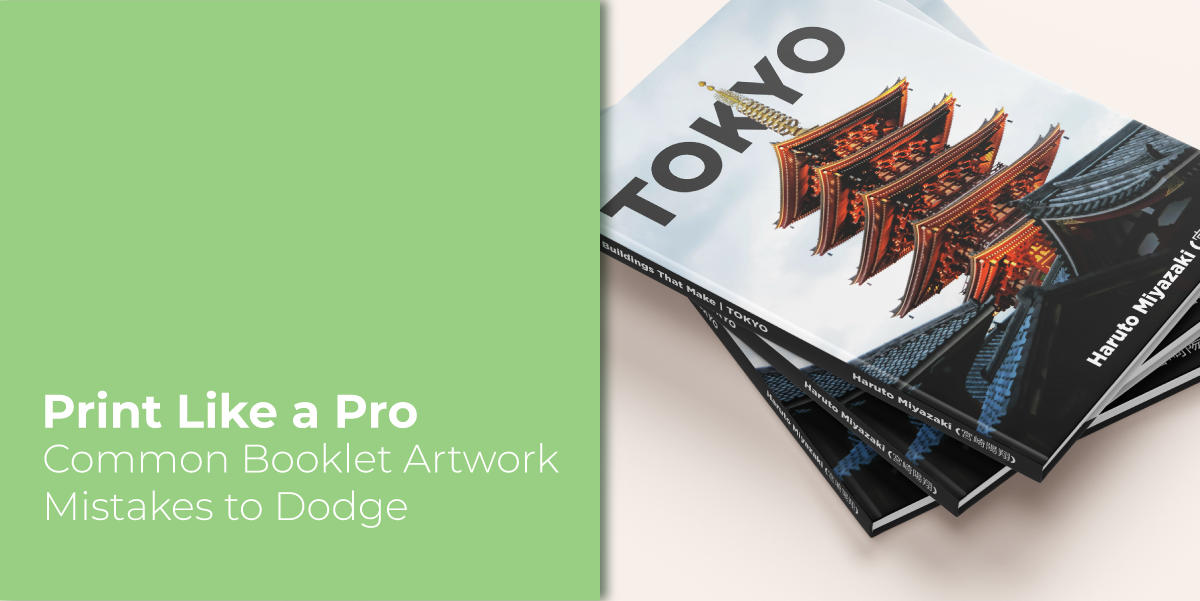
At Tradeprint, we produce all kinds of booklets: saddle-stitched, perfect-bound, wire-bound, and hardback books, giving customers a variety of options to suit their projects. But booklet printing isn't a one-size-fits-all process. Each format has unique artwork requirements, and getting them right from the start saves time, prevents delays, and ensures your print is perfect the first time.
Whether you’re a designer, a business, or a reseller, this guide will help you avoid the most common booklet printing issues and get the best results.

Saddle-Stitched Booklets
Saddle-stitched booklets are among the most popular choices for magazines, brochures, and event programmes. They’re relatively straightforward to set up, but there are a few key areas to watch out for.
A common mistake is submitting booklet files as spreads instead of individual pages. For example, a 64-page booklet, your PDF must contain 64 single pages in the correct order. We do not accept spreads for booklets.
- Page Count Must Be in Multiples of Four
Since saddle-stitched booklets are made from folded sheets stapled together, your final page count must be in multiples of four (e.g., 8, 12, 16, 20, etc.). If your design doesn’t fit, you may need to alter your order before clicking add to basket.

Perfect Bound Booklets
Perfect-bound booklets look and feel premium, making them ideal for catalogues, high-end brochures, and softcover books. However, they require extra attention when designing the cover and spine.
Unlike saddle-stitched booklets, the cover of a perfect-bound booklet is printed as a single piece, wrapping around the front, spine, and back. When setting up your artwork:
✔ Include the spine width in your design.
✔ Download our template to get the exact measurements.
✔ Ensure text and logos are centred correctly on the spine.
Since perfect-bound booklets don’t lie completely flat, elements close to the inner margins may disappear into the binding. Keep at least 10mm of margin between text and the edge to avoid losing important content.
The inside cover has a non-printable glue area where the pages are bound. Avoid placing design elements here, as any ink in this area will result in your file being rejected.

Wiro Bound Booklets
Wiro-bound booklets are a go-to choice for manuals, diaries, and notebooks because they lie completely flat and are easy to flip through.
- Adjusting for the Wire Spine
Unlike other booklet types, wiro binding requires punch holes for the wire to pass through. To prevent your text or images from being cut off, leave at least 15mm of margin on the spine side.
- Page Count Accuracy
Wiro-bound booklets must have the correct number of pages. Many customers accidentally miscount because these booklets often contain repeated pages (e.g., lined notebook pages). Always double-check that your PDF page count matches your order.

Hardback books offer the highest level of durability and quality, making them perfect for premium projects, coffee table books, and keepsakes. But designing them requires special attention.
- Cover Artwork Includes a Wrap-Around Area
The cover isn’t just a flat sheet—it wraps around a rigid cardboard structure. When setting up your artwork:
✔ Extend background colours and images into the wrap-around area.
✔ Use our hardback cover template for precise dimensions.
✔ Keep text and key design elements within the safe zone to prevent them from getting trimmed or folded.
- Spine & Hinge Considerations
Hardback books need a hinge area for flexibility. When setting up your cover:
✔ Leave 5mm on either side of the spine for the hinge.
✔ Ensure any spine text is correctly aligned and sized.
- Two Separate Files Required
For printing, we need:
1. One PDF for the cover artwork (including the spine and wrap-around area).
2. One PDF for the internal pages, arranged in the correct order.
Final Checklist for a Smooth Print
Before sending your booklet to print, double-check the following:
✔ Is your file in PDF format?
✔ Are your pages supplied individually (not as spreads)?
✔ Does the total page count match your order?
✔ Have you accounted for safe zones and margins?
✔ If applicable, have you included the correct spine width?
Following these simple steps will help you avoid delays, extra costs, and reprints, ensuring you get a perfect booklet every time.
Need Help with Your Booklet Artwork?
We’re here to help! If you need any assistance with your artwork, please do not hesitate to get in touch with us. Check out our booklet print range today.
Recent Posts
Categories
- How To Guides (36)
- News (34)
- Business Cards (14)
- Charity (14)
- booklets and brochures (11)
- Events (10)
- Booklet Printing (7)
- flyers (7)
- Case Studies (6)
- folded leaflets (6)
- marketing materials (5)
- Awards (4)
- Gloss Laminated Finish (4)
- Matt Laminated Finish (4)
- Display Boards (3)
- Drop Shipping (3)
- Emma The Elephant (3)
- customers (3)
- design (3)
- direct mail (3)
- dundee (3)
- envelopes (3)
- foamex display boards (3)
- greeting cards (3)
- health and safety (3)
- hospitality (3)
- Corrugated Plastic Boards (2)
- Election (2)
- Election printing (2)
- Finding Prospects (2)
- Online Designer (2)
- back to work (2)
- banners (2)
- correx (2)
- greetings cards (2)
- rebrand (2)
- sustainability (2)
- 100gsm uncoated (1)
- 120gsm uncoated (1)
- 400gsm Matt Laminated Flyers (1)
- Artwork Services (1)
- Cross Fold (1)
- Customer Success Team (1)
- DTF (1)
- Design Week Awards (1)
- Double Parallel Fold (1)
- Edinburgh (1)
- Education (1)
- Fundraising (1)
- Glasgow (1)
- Laminated flyers (1)
- Menu Design (1)
- NCR (1)
- QR Codes (1)
- Selfie Frames (1)
- Spot UV (1)
- adverting flags (1)
- birthday (1)
- business (1)
- buyers guide (1)
- calendars (1)
- car window stickers (1)
- cmyk (1)
- coated paper (1)
- covid-19 (1)
- crafted boxes (1)
- crashlock box (1)
- custom boxes (1)
- desk pads (1)
- email templates (1)
- foamex (1)
- glued folders (1)
- new kit (1)
- re-open (1)
- samples (1)
- signage (1)
- signs (1)
Archives
- December 2025 (10)
- September 2018 (6)
- August 2021 (6)
- May 2022 (6)
- January 2023 (5)
- October 2016 (4)
- September 2017 (4)
- October 2017 (4)
- September 2021 (4)
- December 2021 (4)
- January 2026 (4)
- September 2016 (3)
- March 2018 (3)
- August 2018 (3)
- January 2022 (3)
- February 2022 (3)
- March 2022 (3)
- November 2022 (3)
- March 2023 (3)
- April 2023 (3)
