Top Tips for Brochure Printing
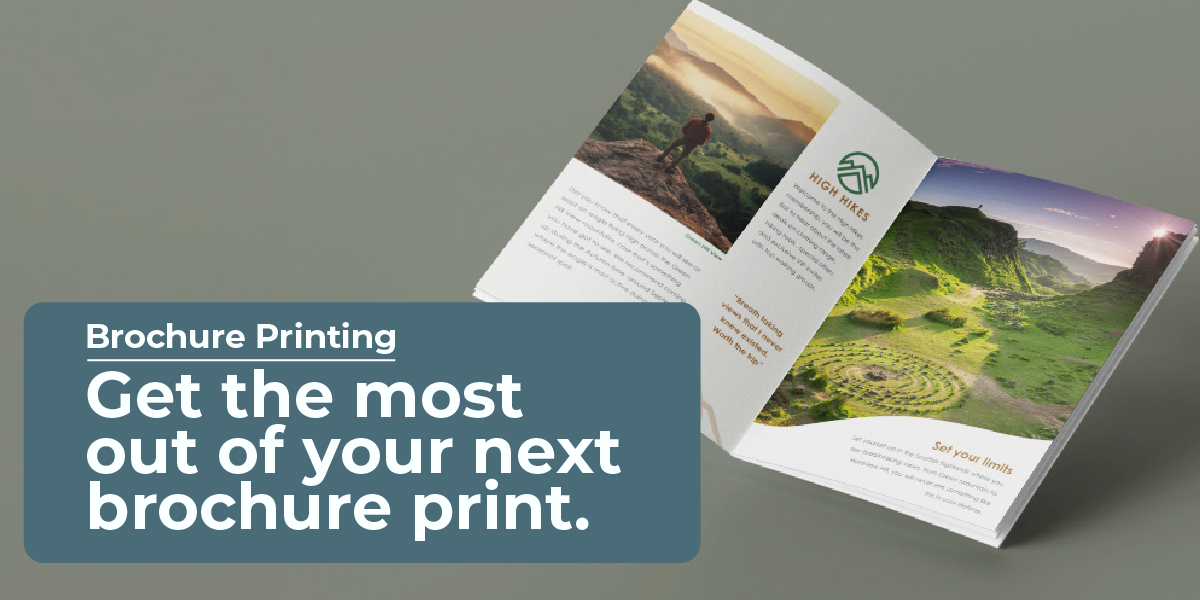
Get the most out of your next brochure print.
Can you recall the last time you strolled into a showroom to pick out your next car or kitchen? Chances are, you were handed a brochure, complete with detailed information and vibrant imagery about the product that caught your eye. Brochures have been a cornerstone in marketing for decades, and their continued importance is well-justified. With their cost-effective production and impactful presence, brochures will remain instrumental in promoting products and services for years to come.
However, some individuals believe that stuffing every page with text and images maximises their value. This approach can lead to an unpleasant reading experience and often deter potential readers.
“So, what makes a good brochure?”
To maximise the space in your brochure and effectively communicate your message to readers, there are a few simple rules to abide by.
Keep it simple.
When printing brochures, the size can often dictate the space available for your content. However, this limitation doesn’t imply cramming every corner with text and graphics. Begin by focusing on the primary objective of your brochure. Do you aim to educate customers about a new product? Or perhaps, you have extensive information to help them make informed decisions? Whatever your goal, ensure that your content is concise and directly relevant to your subject.

Picture perfect.
One common issue we often encounter from customers is the use of incorrect image resolution in their brochures. In the realm of printing, high-quality images and graphics are essential, as even a single poor image can mar the entire booklet. For optimal print quality, 300 DPI (dots per inch) is the golden standard, ensuring sharp and clear images. Using low DPI bitmap images can result in pixelation and a visually unappealing “blocky” appearance. If your brand prides itself on premium products and services, subpar images have the potential to tarnish your reputation.
We strongly advise checking the DPI of every image in your brochure before finalizing and submitting your files for print. Maintaining this critical aspect of image quality can significantly enhance the overall appeal and professionalism of your printed materials.
What’s your type?
 Font selection in your brochure isn’t just a random choice. Typography is an art form, but for those unacquainted with the nuances between fonts like Comic Sans and sans serifs (please, I beg you … don’t use Comic Sans), here are a couple of tips on selecting the right font:
Font selection in your brochure isn’t just a random choice. Typography is an art form, but for those unacquainted with the nuances between fonts like Comic Sans and sans serifs (please, I beg you … don’t use Comic Sans), here are a couple of tips on selecting the right font:
Consistency in Font Family: Stick to a consistent font family to maintain a cohesive look. When switching styles, ensure they complement each other to avoid confusion for the reader.
Font Size: Opt for a minimum 12pt font size. Going smaller can jeopardize legibility, especially in print.
All Black: Avoid default black in your colour palette. Opt for precise colour values like C-0/M-0/Y-0/K-100, ensuring that only the black plate is used during printing, resulting in crisp text.
We have some handy tips in our Help Centre article here – Embedding Fonts and Text Sizes
Ready, steady, print.
Now that your brochure is all set, the final step is to ensure you have a print-ready PDF file for printing. We strongly recommend reviewing the technical specifications for all products before submitting your artwork files, and brochures are no exception.
Ensure that the pagination runs correctly from the front cover to the back cover, as our printers read files in this order for manufacturing. Check that all fonts are embedded into the PDF and that the file has no security passwords.
If you’ve thoroughly checked your file and it meets your satisfaction, it’s ready to be sent for printing. However, if you’re not entirely confident about the correctness of your file, it’s advisable to have it reviewed by a professional before proceeding. We provide File Check and File Assist services to offer you peace of mind before printing. To explore which artwork service is best suited for your needs, find more information about our services here.
Recent Posts
Categories
- How To Guides (36)
- News (35)
- Business Cards (14)
- Charity (14)
- booklets and brochures (11)
- Events (10)
- Booklet Printing (7)
- flyers (7)
- Case Studies (6)
- folded leaflets (6)
- Awards (4)
- Gloss Laminated Finish (4)
- Matt Laminated Finish (4)
- marketing materials (4)
- Display Boards (3)
- Drop Shipping (3)
- Emma The Elephant (3)
- customers (3)
- direct mail (3)
- dundee (3)
- envelopes (3)
- foamex display boards (3)
- greeting cards (3)
- health and safety (3)
- hospitality (3)
- Corrugated Plastic Boards (2)
- Election (2)
- Election printing (2)
- Finding Prospects (2)
- back to work (2)
- banners (2)
- correx (2)
- design (2)
- greetings cards (2)
- rebrand (2)
- sustainability (2)
- 100gsm uncoated (1)
- 120gsm uncoated (1)
- 400gsm Matt Laminated Flyers (1)
- Artwork Services (1)
- Cross Fold (1)
- Customer Success Team (1)
- DTF (1)
- Design Week Awards (1)
- Double Parallel Fold (1)
- Edinburgh (1)
- Education (1)
- Fundraising (1)
- Glasgow (1)
- Laminated flyers (1)
- Menu Design (1)
- NCR (1)
- Online Designer (1)
- QR Codes (1)
- Spot UV (1)
- adverting flags (1)
- birthday (1)
- business (1)
- buyers guide (1)
- calendars (1)
- car window stickers (1)
- cmyk (1)
- coated paper (1)
- covid-19 (1)
- crafted boxes (1)
- crashlock box (1)
- custom boxes (1)
- desk pads (1)
- email templates (1)
- foamex (1)
- glued folders (1)
- new kit (1)
- re-open (1)
- samples (1)
- signage (1)
- signs (1)
Archives
- December 2025 (10)
- September 2018 (6)
- August 2021 (6)
- May 2022 (6)
- January 2023 (5)
- October 2016 (4)
- September 2017 (4)
- October 2017 (4)
- September 2021 (4)
- December 2021 (4)
- September 2016 (3)
- March 2018 (3)
- August 2018 (3)
- January 2022 (3)
- February 2022 (3)
- March 2022 (3)
- November 2022 (3)
- March 2023 (3)
- April 2023 (3)
- July 2023 (3)
