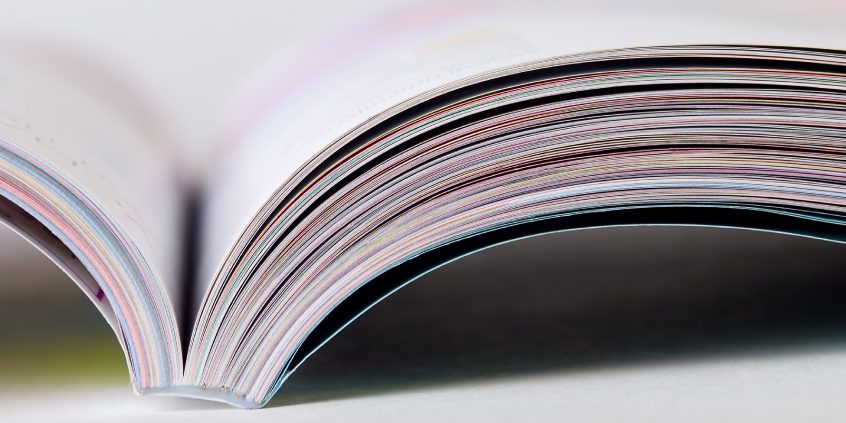How Do I Print Files Created in Online Design Platforms & Free Design Software?
Online design tools are epic, some of the best, often free tools out there allow people with no formal graphic design training to embrace their inner creative.
We are proud to work with some of the best designers out there who send us perfectly prepared design files every time. But this isn’t an easy job, it requires years of skill. Using a designer means that you won’t have to think about your crop marks, bleeds, safe zones, custom sizes, file set ups, fonts or colour profiles not to mention imagery permissions but we also know that not everyone has access to a professional or a safe image library.
We do see intrepid creatives who send us files that have been designed using free online design tools which often require a little tweaking before print. Not to worry though as we have designated workflow systems that check your files, convert colours and embed fonts to limit the challenges.
This is a quick checklist for creating print ready files in online design platforms and free tools. Be sure to allow yourself plenty of time and amend, amend, amend until you’re satisfied.
- Create a custom sized graphic rather than a templated one. To find out what size you need, just download the artwork templates on the product page of our website. All details will be contained there. If you don’t have access to Adobe Photoshop or Illustrator, you can find all of the technical specifications on the pdf.
- If prompted, you can set your crops and bleeds to meet the requirements set out in the original artwork template. If you aren’t prompted, don’t worry, you will often be able to save your work out later as a print ready document and the programme will add these for you.
- Set the document to a CMYK colour profile if you are able to, this will mean that the colours you work with will be truer in print than if you design in an RGB format. Online design tools are usually set to an RGB colour profile and this can sometimes be changed in the settings or document set-up.
- Design your artwork ensuring that you have permission to use the imagery , fonts and logos for the purpose of your piece.
- Save out as a print ready pdf and the highest resolution jpeg or png (if you want a transparent background) as you can. Keep these ready to upload on our website.
Some websites will tell you to keep a record of the fonts used so that these can be easily found and embedded once at the printer’s. We don’t need that information as in most cases our system can embed or outline fonts for you .
If you choose our “Just Print” service, your file will be validated through our in-house workflow and will either be accepted or sent back to you for a little more work. In most cases everything works fine but sometimes the artwork will be rejected based on us being unable to outline the font. If this happens, simply export your artwork as a high-res jpeg or png and reupload.
If you choose to use our “File Check” service and your artwork is sent back please export your work at the highest quality in jpeg or png format that’s so that the image comes out clean and crisp. It is worth noting that our file check service means we check the quality of your file and check that the set up won’t cause any problems in the printing process.
If the original pdf has font issues you can, export as jpeg then run through a programme such as Ilovepdf.com which will convert the jpg to a pdf. Crop marks won’t be required.
If you are unable to set up your document as a CMYK file, the colours may come out slightly differently when you design online and send for print. This is because there are two colour profiles, these are RGB for online work and CMYK for print . Our system will convert those colours for you but they may still be slightly altered, it is advisable to do one proof just to check. In terms of colour we advise that you don’t use a spot colour.